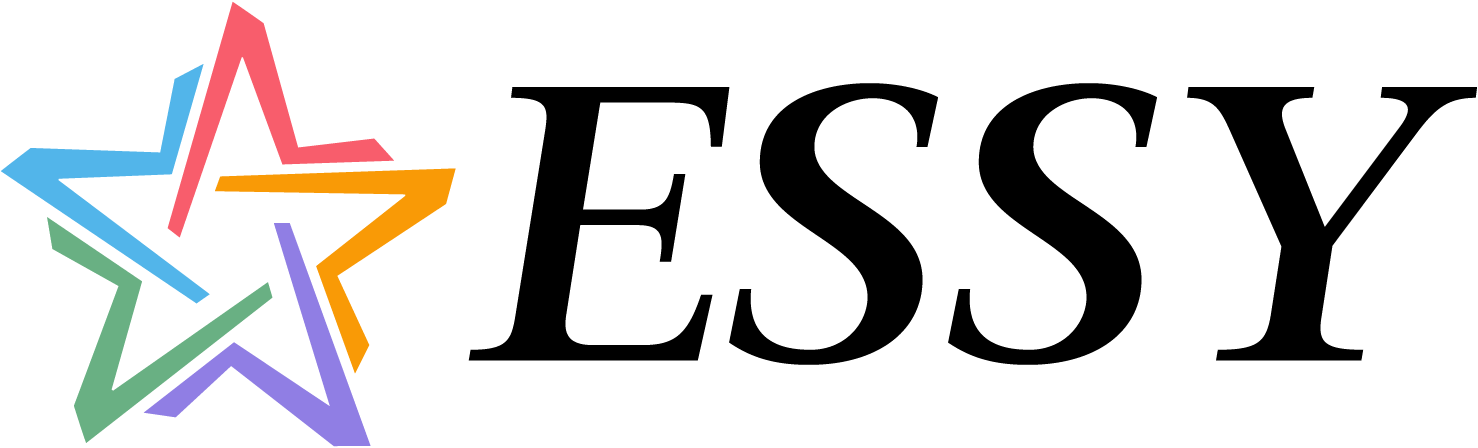Xero Accounting Package and Accounting System
At our firm, we specialize in providing expert setup and support for the Xero Accounting System, offering corporate tax services across Singapore transition from traditional methods to a more streamlined and modern accounting experience. With the right implementation, Xero Accounting system can reduce manual errors, save you valuable time, and give you a clear view of your business performance — anytime, anywhere.
Get A Quote
What is Xero Accounting System?
Xero Accounting is a powerful cloud-based platform that simplifies bookkeeping, payroll, invoicing, reporting, and compliance for business owners. Its intuitive interface and real-time data access make it especially useful for companies that need flexibility and visibility over their financial operations. The Xero Accounting System connects directly with your local banks, payment gateways, and apps — meaning you can automate daily tasks like reconciling transactions, sending invoices, and generating reports. Whether you're a small business owner or managing a growing team, this system can be customized to meet your needs.


Why Choose the Xero Accounting Package?
The Xero Accounting Package is more than just software — it’s a complete financial management tool tailored for the demands of today’s businesses. Here’s why so many companies in Singapore are making the switch:
- Real-Time Data Access: Log in from your phone, tablet, or computer and view your cash flow instantly.
- Automated Bank Reconciliation: Link your local bank accounts and simplify your transaction matching.
- GST-Ready: Stay compliant with IRAS regulations by generating and submitting GST reports with ease.
- Multi-Currency Support: Handle international transactions without the hassle of manual conversion.
- Collaborative Workflow: Invite your team or accountant to access the system securely and efficiently.
Businesses that adopt the Xero Accounting System typically report a faster monthly close process, fewer errors, and better cash flow visibility.
Our Xero Accounting Package Services in Singapore
We provide a full suite of services designed to help your business get the most out of the Xero Accounting Package. Whether you’re starting from scratch or looking to migrate from another platform, our experts will guide you every step of the way.
Setup & Migration
We help you switch to Xero Accounting with minimal disruption. This includes migrating your historical data, configuring your chart of accounts, and ensuring all integrations are properly connected.
Customization & Configuration
Every business is different. We’ll tailor your Xero Accounting System setup to reflect your industry needs, including invoicing, tax settings, payroll, and more.
Training & Support
Our Singapore-based team provides onboarding and training sessions so you and your staff can confidently use Xero. Plus, we’re here to support you whenever you need assistance.
Ongoing Bookkeeping & Reporting
We also offer monthly bookkeeping services using the Xero Accounting Package. You’ll receive regular financial reports, accurate reconciliations, and expert insights to help grow your business.
Frequently Asked Questions
Is Xero similar to QuickBooks?
Yes, Xero and QuickBooks are quite similar—they’re both popular cloud-based accounting software designed for corporate, small to mid-sized businesses. However, they have some differences worth noting.
🔍 Key Similarities:
Cloud-Based Access: Both let you manage finances anytime, anywhere.
Core Features: Invoicing, bank reconciliation, expense tracking, financial reporting, and payroll (in select regions).
Third-Party Integrations: Both support a wide range of apps (e.g., payment gateways, CRM, inventory).
Multi-User Access: Collaborate with your accountant or team members in real-time.
⚖️ Key Differences:
| Feature | Xero | QuickBooks Online |
|---|---|---|
| User Interface | Cleaner, minimalist | Feature-rich, slightly busier UI |
| Pricing Structure | Flat monthly fee per plan | Tiered plans, additional fees for add-ons |
| Users Included | Unlimited users on all plans | Limited users unless upgraded |
| Customer Support | Online/email support | Phone, chat, and callback options |
| Inventory Features | Built-in (basic in lower plans) | Stronger in higher-tier plans |
| Bank Feeds | Very reliable | Excellent, often faster refresh |
💡 Which One Should You Choose?
Choose Xero if you want unlimited users, simpler pricing, and a clean interface.
Choose QuickBooks if you need stronger U.S. support, payroll, or you’re already familiar with the Intuit ecosystem.
Can I learn Xero by myself?
Yes, you can learn Xero on your own!
Xero is designed to be user-friendly and intuitive, making it accessible for business owners, freelancers, and even those with no formal accounting background.
📘 How to Learn Xero by Yourself:
Xero’s Official Learning Portal
Visit Xero Central for free tutorials, videos, and step-by-step guides.
Topics include invoicing, bank reconciliation, payroll, reports, and more.
Free Online Courses
Platforms like Coursera, Udemy, and LinkedIn Learning offer beginner to advanced Xero courses.
Many are self-paced and include downloadable resources.
YouTube Tutorials
There are countless free video walkthroughs by Xero experts and accountants showing real-time navigation and tips.
Practice with a Demo Company
Xero offers a “Demo Company” feature that lets you explore and test without risking real data.
Great for hands-on learning!
Join User Communities
Forums like Xero Central Community or Reddit can help you solve specific questions and learn best practices from other users.
💡 Pro Tip:
Start with basic tasks like creating invoices or reconciling bank accounts, then move on to more advanced features like reports, tracking categories, and integrations.
How long does it take to learn Xero?
It depends on your goals and experience level, but most people can learn the basics of Xero in just a few days to a couple of weeks.
🧠 Basic User (Invoicing, Expenses, Bank Reconciliation)
⏱️ Timeframe: 3 to 5 days
If you’re familiar with basic bookkeeping, you’ll pick up tasks like sending invoices, categorizing expenses, and reconciling bank statements quickly using Xero’s intuitive dashboard and guides.
📊 Intermediate User (Reports, Inventory, Integrations)
⏱️ Timeframe: 1 to 2 weeks
You’ll learn to generate reports, use tracking categories, manage products/services, and connect third-party tools like Gusto or Stripe.
📚 Advanced User or Accountant-Level (Custom Reports, Tax Prep, Multi-Currency)
⏱️ Timeframe: 2 to 4 weeks or more
Mastering features like custom financial reports, budgeting, and multi-currency support takes longer—especially if you’re new to accounting.
💡 Learning Tips:
Use Xero Central for structured learning paths.
Watch YouTube tutorials for real-time walkthroughs.
Practice using the demo company to test features risk-free.
Take free or paid courses on Udemy or LinkedIn Learning.
✅ Summary Table
| Level | Focus Areas | Estimated Time |
|---|---|---|
| Beginner | Invoicing, Expenses, Bank Feeds | 3–5 days |
| Intermediate | Reports, Integrations, Inventory | 1–2 weeks |
| Advanced | Tax Reports, Multi-Currency, Automation | 2–4 weeks+ |